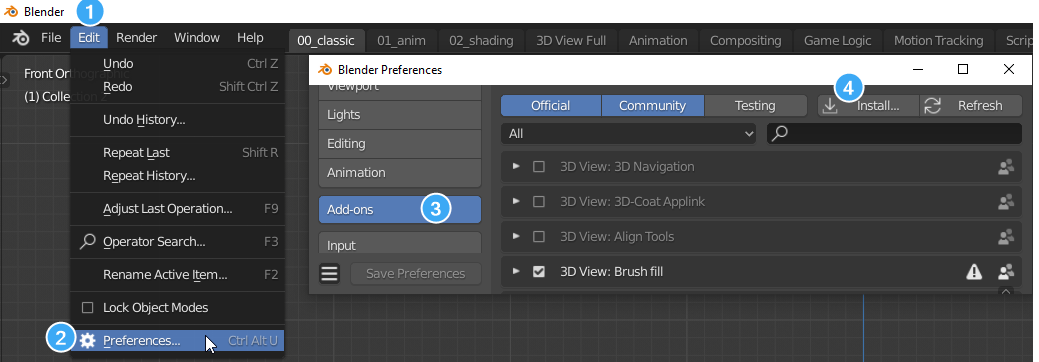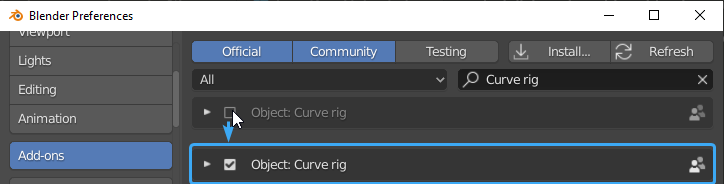Requires blender 2.91
- Download this repository as a zip.
- Open Blender.
- Go to Edit > Preferences > Add-ons.
- Click on "install..." an look for either the ".zip".
- Go to TESTING section
- And click on the enable checkbox.
Remember to check that your python executable is the same as blender.
import sys
print(sys.executable)Write this in Blender Scripting Console and your Python Console.
To install python requirements, I needed to use sudo prefix.
After Installing the addon :
- Go to where the addon is installed :
- Windows : a path that looks like
C:\Users\<username>\AppData\Roaming\Blender Foundation\Blender\2.91\scripts\addons - Linux :
~/.config/blender/2.91/scripts/addons
- Windows : a path that looks like
- Edit the code.
- When you return to Blender, you need to reload the scripts. The easiest is to F3 and search for "Reload scripts".
-
We use a Blender addon template provided by eliemichel
-
The install image comes from Pullusb/How_to_install_Blender_addons