-
Notifications
You must be signed in to change notification settings - Fork 6.7k
New issue
Have a question about this project? Sign up for a free GitHub account to open an issue and contact its maintainers and the community.
By clicking “Sign up for GitHub”, you agree to our terms of service and privacy statement. We’ll occasionally send you account related emails.
Already on GitHub? Sign in to your account
Icons on md-tab-link and md-tab is not aligned #5728
Comments
|
Should be fixed in master. Closing since it looks like I forgot to label #5771 properly. |
.tab-icon {
vertical-align: middle;
}
.tab-text {
margin-left: 5px;
vertical-align: middle;
}
<nav md-tab-nav-bar>
<div class="icon-text-inline" md-tab-link>
<md-icon class="tab-icon">{{link.icon}}</md-icon>
<span class="tab-text">{{link.title}}</span>
</div>
</nav> |
|
This issue has been automatically locked due to inactivity. Read more about our automatic conversation locking policy. This action has been performed automatically by a bot. |
Sign up for free
to subscribe to this conversation on GitHub.
Already have an account?
Sign in.



Bug, feature request, or proposal:
Icons are not aligned when used together with md-tab-nav-bar and md-tab-link.
What is the expected behavior?
Expecting to see the icon aligned middle with the text.
What is the current behavior?
Icons is aligned too high.
What are the steps to reproduce?
Source:
Screenshot:
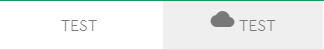
Source for inline tab:
What is the use-case or motivation for changing an existing behavior?
Shouldn't need to write custom CSS to use icons on tabs or navigation.
Which versions of Angular, Material, OS, TypeScript, browsers are affected?
Angular 4.2.5, Material beta 8, TypeScript 2.3.2, tested in Chrome.
The text was updated successfully, but these errors were encountered: